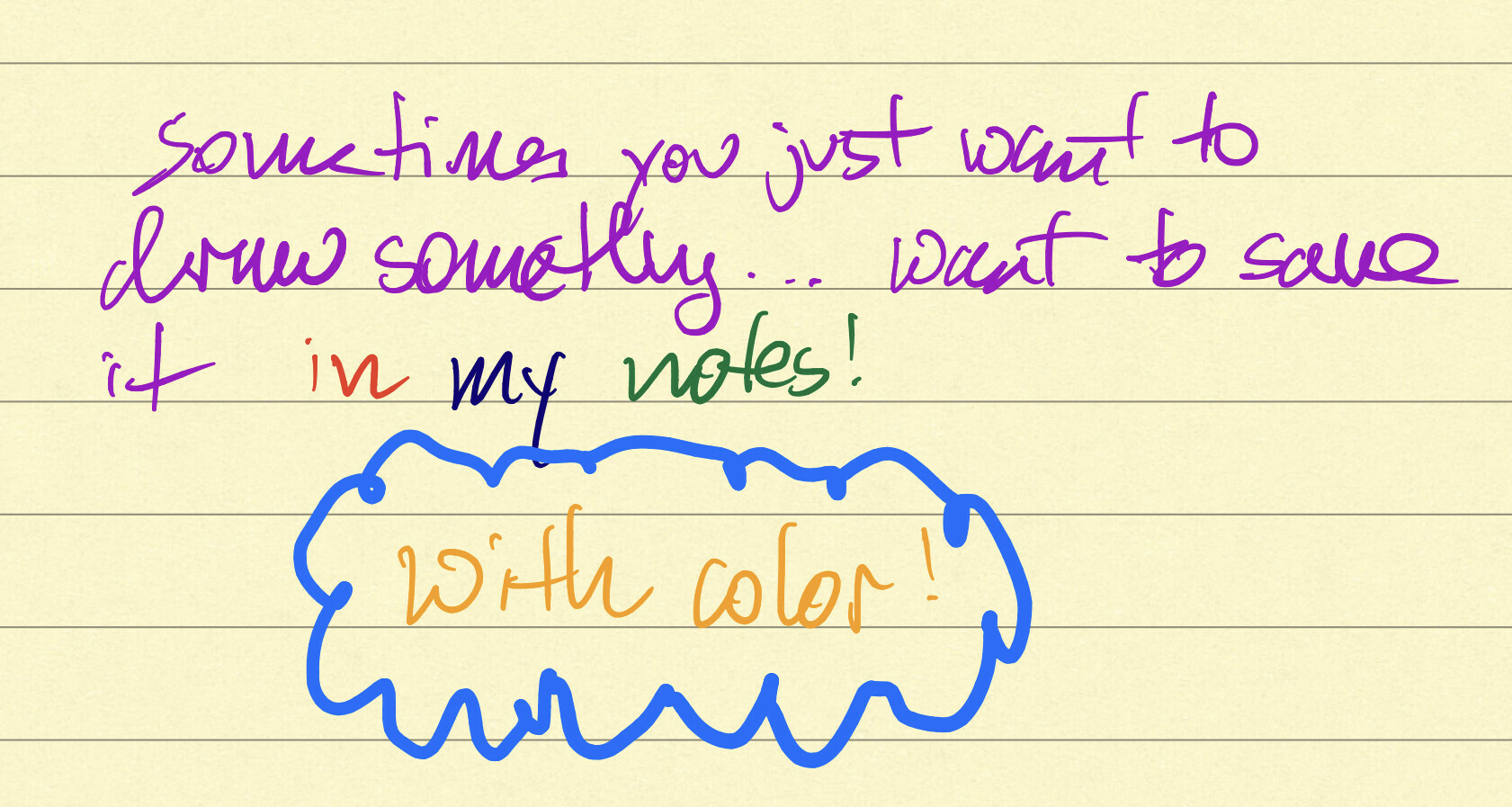Here’s why I really like the iPad Pro. The iPad Pro is like the height of technological magic, but I’m able to do the most basic of all things — write with a pencil. Well, it’s not really a pencil. It is, in fact, a stylus. But since Steve Jobs once said that no one would ever use a stylus, they had to call it a pencil.
But here’s the thing—and even research has confirmed this—writing something out the old-fashioned way is better than typing it. It’s not better at making it readable; my handwriting is so bad, I can hardly understand what I wrote five minutes ago. But it is better in how your writing helps you learn.
I’m still reading How to Take Smart Notes and am learning so much. I am learning and also remembering. Maybe remembering is just relearning.
I’m learning, or remembering, or relearning that learning is really hard work. It’s hard because we must make connections to learn.
The book reminds me that teachers need to let students make connections. If we make all the connections for the students, the connections will never be strong enough.
Another great point in the book is that re-reviewing information is a total waste of time. Studying needs to be about one thing—elaboration. In order to learn, you need to understand. In order to understand, you have to be able to explain the information to someone else.
This reminds me of the podcast episode where the professor had students zoom call senior citizens and explain what they learned that semester. This is probably the most brilliant idea ever!
So the main point is that to elaborate, you really need to have the gist of the what you are trying to learn. This is where the slip-box comes in. The slip-box takes care of all the details, the facts and figures. This allows your brain to carry on the big picture connections.
So, this is where my love for the iPad Pro comes in. I am able to take notes on things the old-fashioned way—jotting down notes, using different colors, drawing circles around different points. I am then able to take a screen shot and then paste it right into my Roam Research page. I can then tag the screen-shot with different tags afterwards.
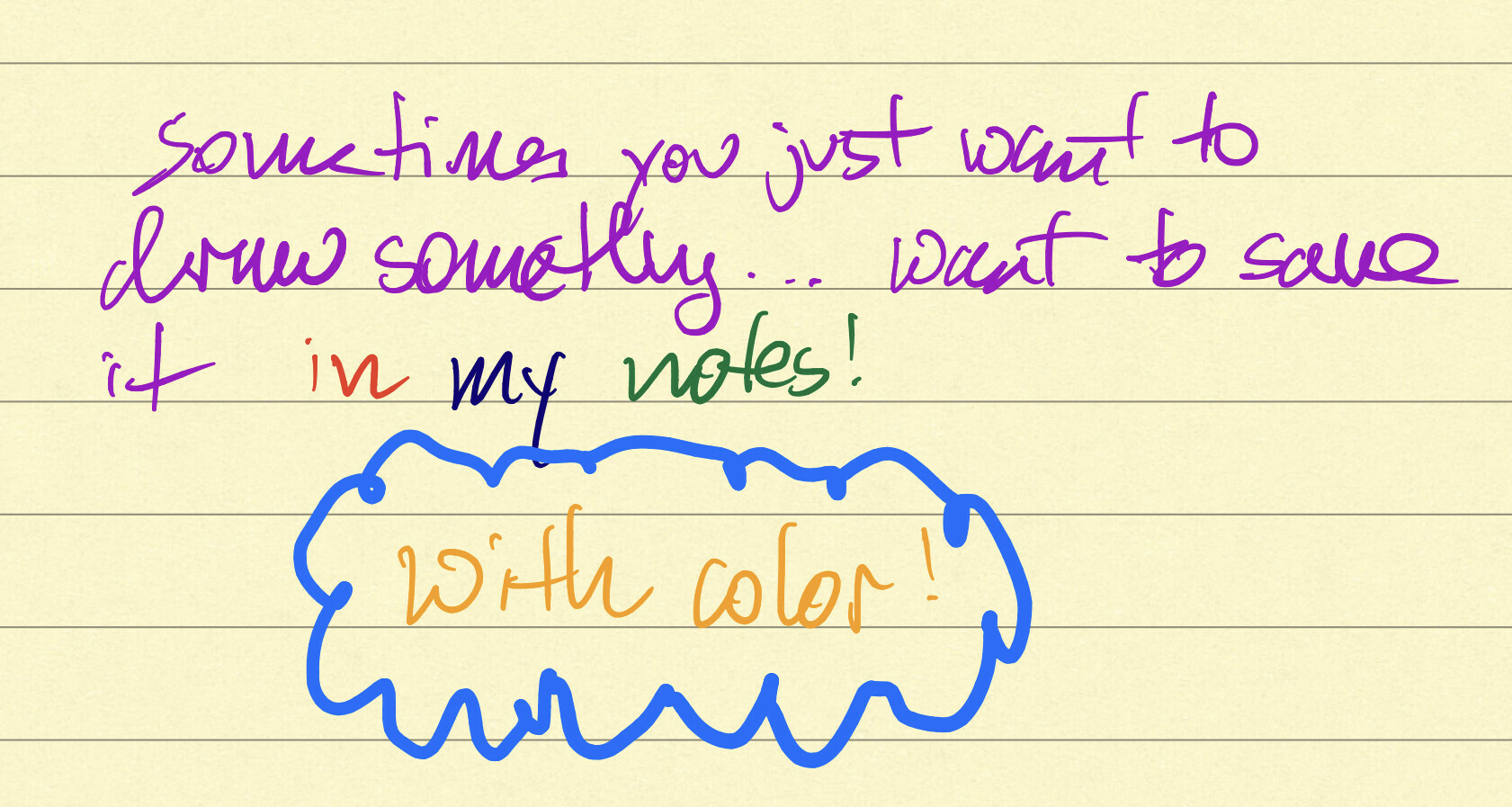
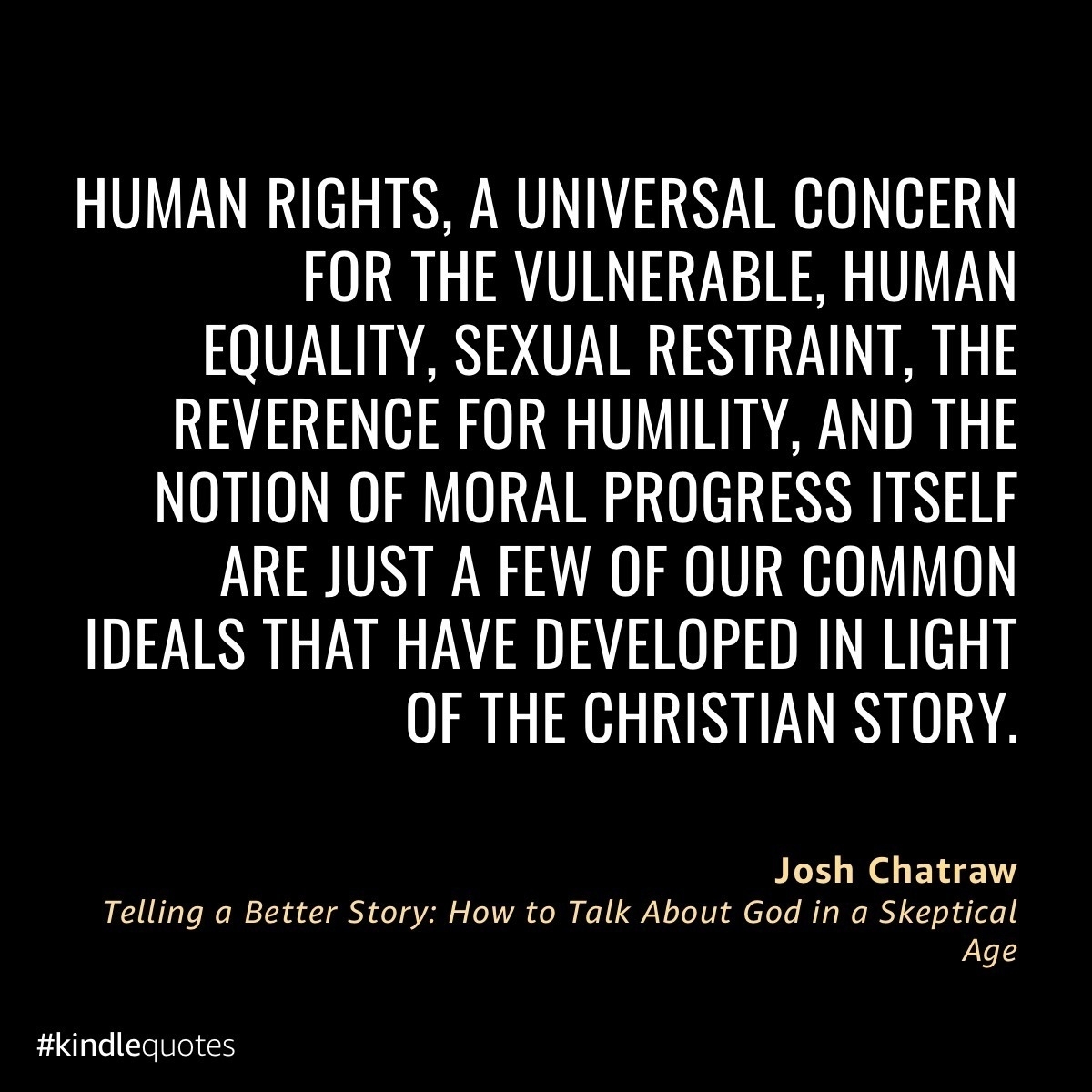
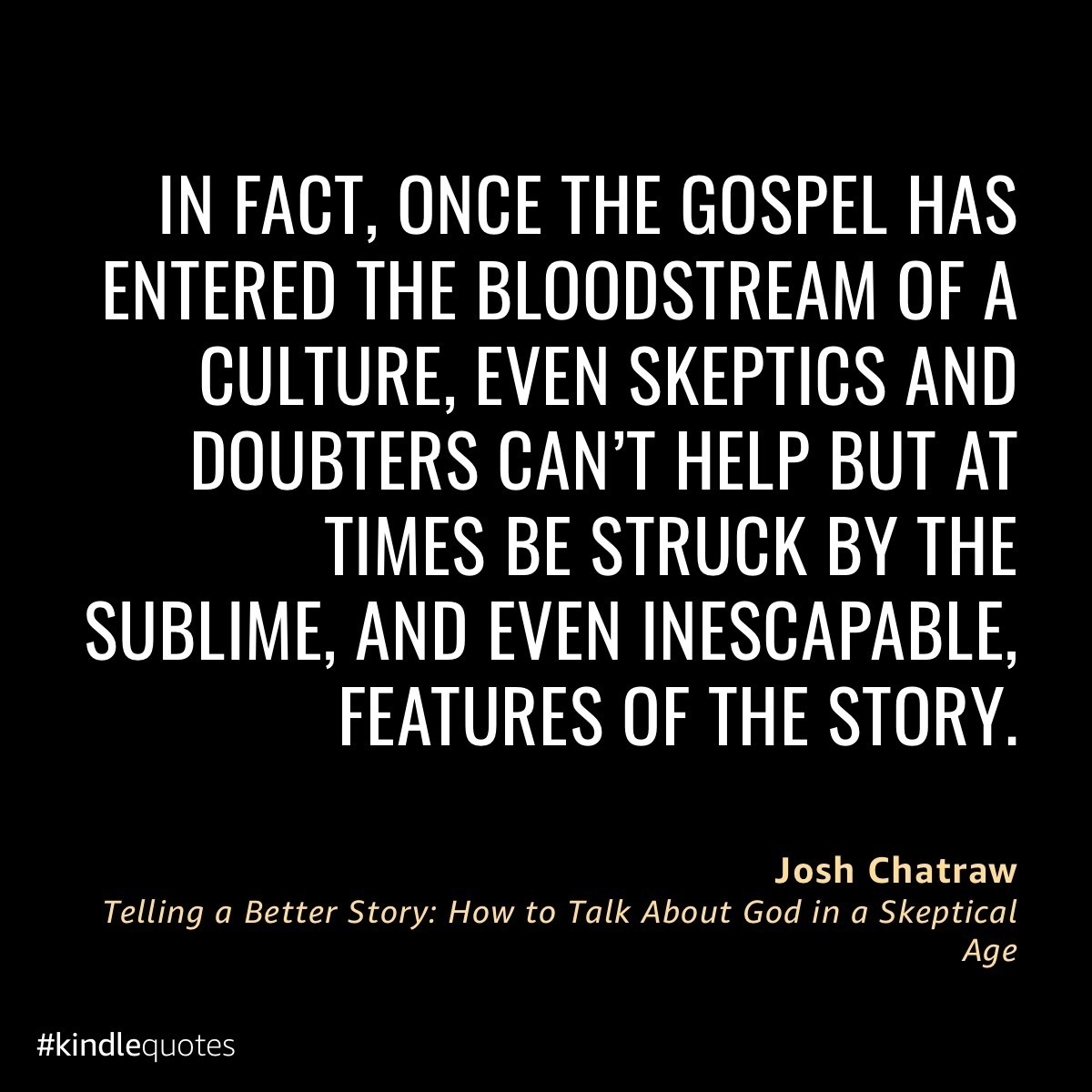
 #louie
#louie